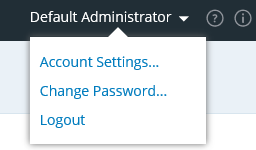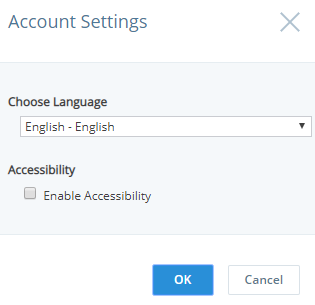Settings
Internationalization and Localization
Quality Central support accessibility (508 Compliance), internationalization and localization. You can use Account Settings to enable accessibility and to select the desired language.
You can use Quality Central in any of the supported languages. The supported languages include Russian, Simplified Chinese, Traditional Chinese, Korean, German, Portuguese, French and Japanese.
When you localize UI and use minimum resolution 1280*1024, some of the UI items may not be visible, you must zoom out the page to select the required elements.
Account Settings
-
Click the drop-down arrow to the right of your username in the top right side of the application main window.
-
Click Account Settings.
-
(Optional) In the Choose Language drop-down, select the desired language. The default language is English.
-
(Optional) Select the Enable Accessibility checkbox to enable Accessibility.
-
Click OK.